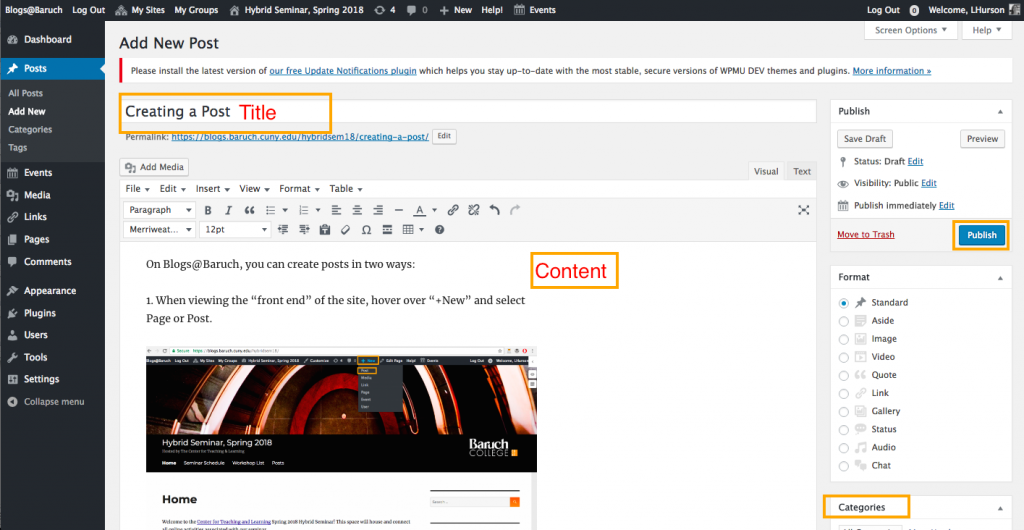All posts should be AT LEAST 250 words. You can create posts in two ways:
1. When viewing the “front end” of the site, hover over “+New” and Post.

2. Or, in the dashboard, visit the “Posts” area and click the “Add New” button on the top left.
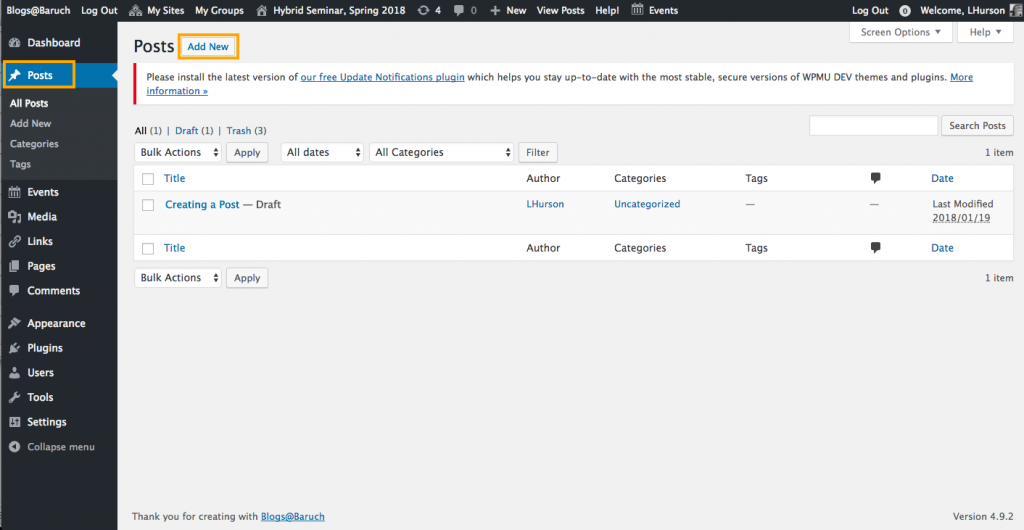
Once you are in the post editor, add a post title and content. Remember to categorize and tag your post. Once complete, click Publish to make it live!